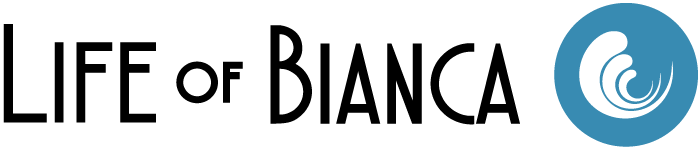Your old laptop has slowed down significantly over the years, becoming much less functional and efficient. You're ready to replace it with a newer, speedier model, but what should you then do with the old laptop? You don't want it to end up in a landfill, and you also don't want someone with bad intentions to have access to your files and documents. Here are a few tips for getting rid of your old laptop in a safe and responsible way.
Save Your Documents and Files
Just because your old laptop has seen better days doesn't mean the files it contains aren't still valuable. Take the time to transfer all of your old documents and files, either to the cloud or to your new laptop, before you do anything else. One option is to upload the entire contents of your laptop to the cloud via Google. This will mean that you can access your files, photos, and documents from any device, including a tablet or cell phone, rather than having everything tied to one laptop.
Wipe Your Hard Drive
Before you look into laptop recycling options, it's crucial that you wipe your hard drive. This is more thorough than simply deleting files and then emptying your trash. The reason this step is so important is because a computer-savvy criminal can use the information stored on your laptop to steal your identity unless the hard drive has been wiped.
You can simply look at the manual that came with your laptop to learn the model-specific way to clear the hard drive for your specific laptop. If you no longer have the manual, follow these steps for an Apple laptop and these steps for a Microsoft-based one.
Recycle Your Laptop
Now that you have saved your important files and wiped your hard drive, it's time to recycle your old laptop. Recycling options vary by state, so you will need to do an internet search to locate the various electronics recycling options where you live. Options typically include both private companies (who may even pick up your device from your home for free) and state-wide programs for recycling electronics. Don't simply leave your laptop in the recycling bin, as it's unlikely your local recycling company is set up to recycle electronic devices.
Following these tips and responsibly recycle your old laptop is the best possible way to get rid of your older electronic device.
Share